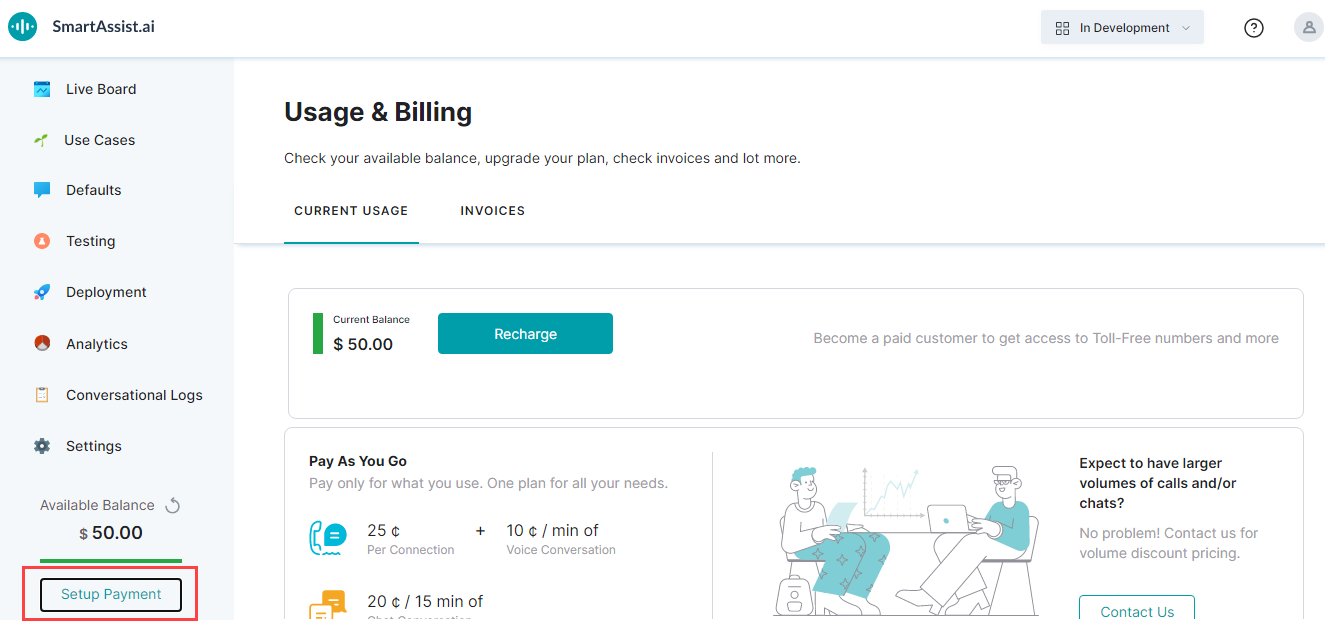In SmartAssist, the Usage & Billing feature serves as a dashboard to display the available balance, upgrade plan, current usage, invoice details, and so on. You can set up a payment method to recharge your account. By default, the available balance is $50.
To set up payment, follow the below steps:
- On the left pane, click Setup Payment.
- On the Usage & Billing page, by default, the Current Usage tab is selected.
- On the Current Usage tab, you can find the current balance and recharge option.
- On the Pay as You Go section, you can find the recharge plan details.
- Click the Invoices tab on the top to find the invoice details.