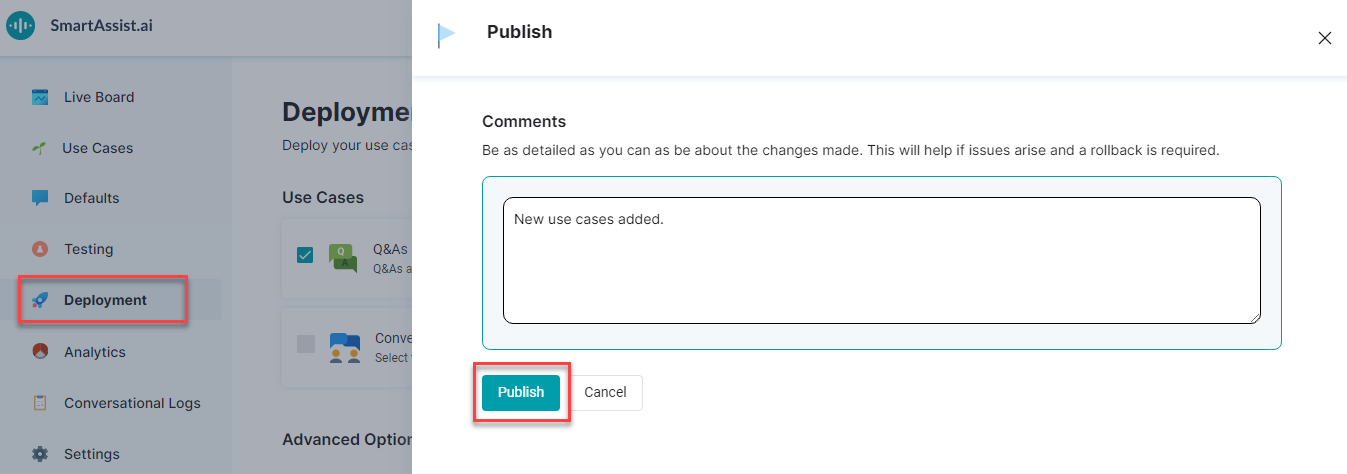To deploy or publish the changes, follow the below steps:
- On the left pane, click Deployment.
- On the Deployment page, you can find the unpublished use cases, natural languages, and advanced settings in the In-Development status.
- Select the respective option (Use Cases, Advanced Options).
- Click Publish on the top-right.
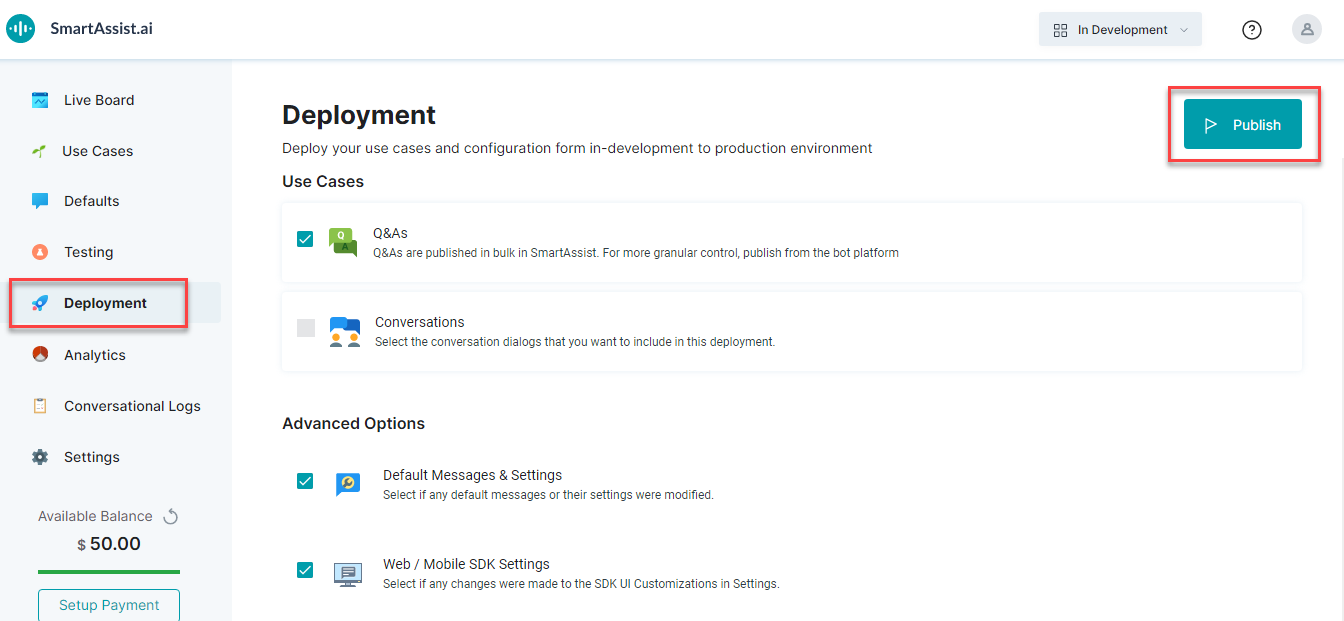
- On the Publish window, enter the relevant information in the Comments field.
- Click Publish.