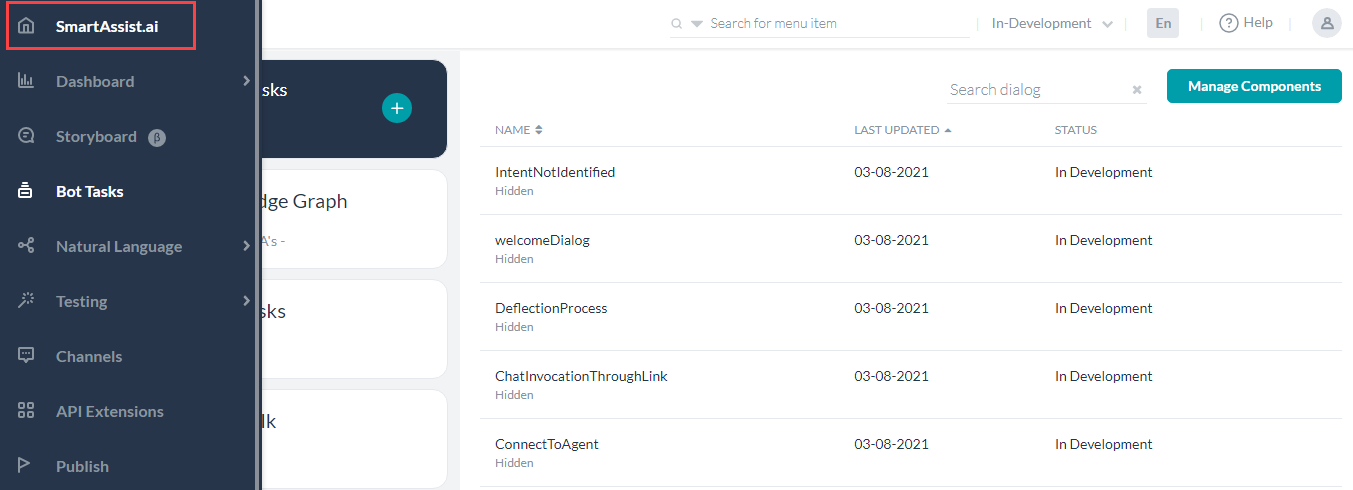This feature allows you to connect with the bot platform to create or make changes to the dialog tasks. To go to the bot platform, follow the below steps:
- Click the profile icon on the top-right.
- Select Go to Bot Platform from the list.
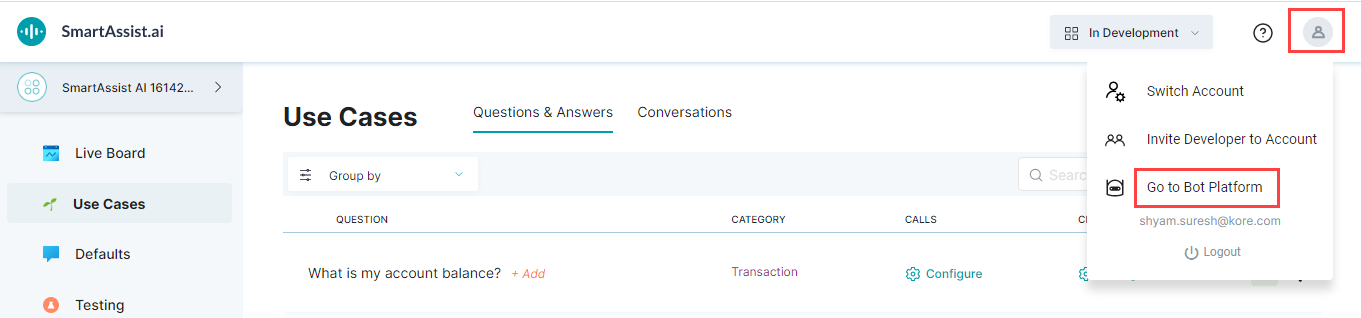
- It takes you to the Dialog Tasks page on the bot platform. You can make the required changes related to the dialog tasks.
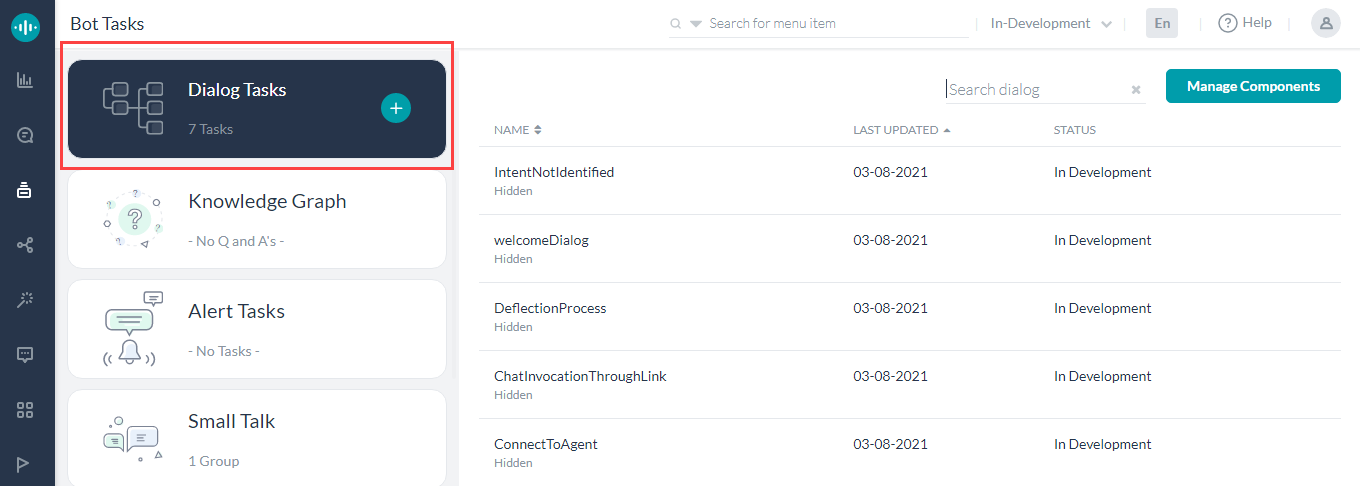
- After you make the required changes, on the left pane, click the SmartAssist icon on the top-left to go back to the SmartAssist application.