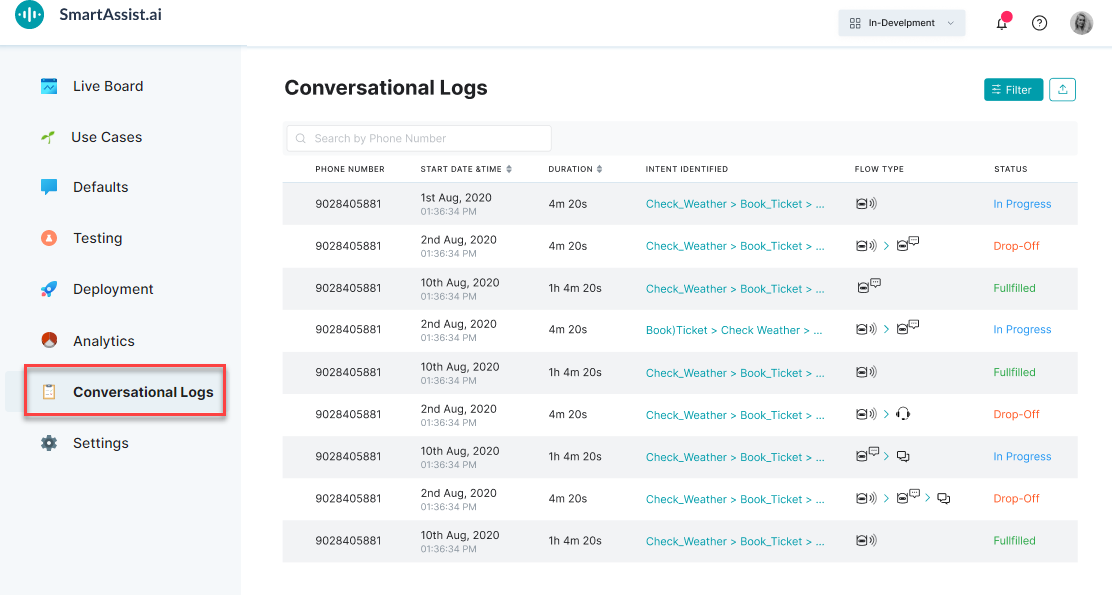In SmartAssist, Conversational Logs acts as a repository to store detailed caller descriptions and the conversations. The call log details include the User ID, Phone Number, Date Range, Call Status, and Call Flow Type.
Access Conversational Logs
To access the conversational logs of a conversation, follow the below steps:
- On the left pane, click Conversational Logs.
- On the Conversational Logs page:
- Select a call row to access the full transcript exchanged between the bot (Deflect IVR) and the user.
- Each message is annotated as User Message and Bot Message along with the date and time of the message.