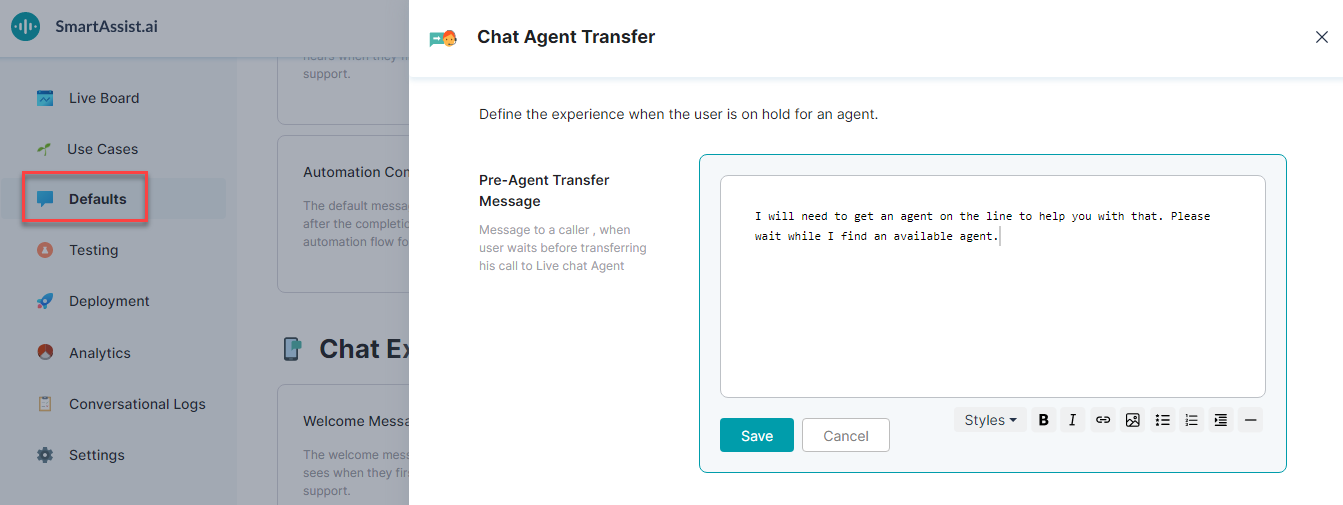Chat Agent Transfer is played when the user is deflected to a chat agent to continue. You can define the message to display when the user is on hold for an agent. This message is available only for Chat experiences.
Transfer to Chat Agent
To transfer to a chat agent, follow the below steps:
- On the left pane, click Defaults.
- On the Defaults page, under the Chat Experiences section, click the Chat Agent Transfer card.
- On the Chat Agent Transfer window, you can find Pre-Agent Transfer Message.
- Click the Edit icon to edit.
- Enter the appropriate text message or retain the default message.
- Click Save.