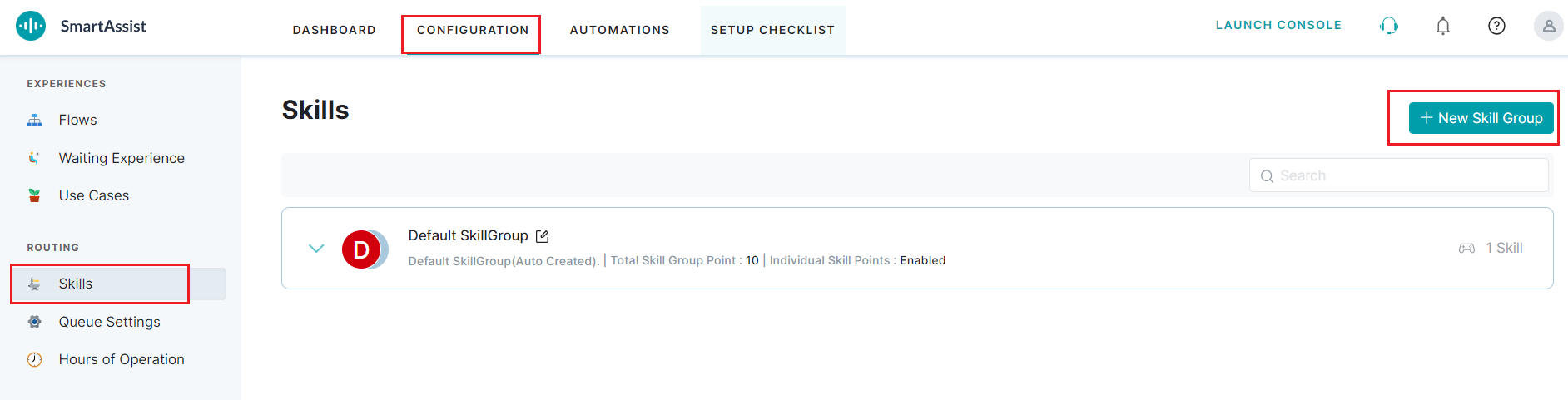A skill group aggregates similar agent skills. For example, Sales is a skill group, and skills such as up-selling, cross-selling, and presales are sub-groups. A skill group and skill can have the same name, but only unique skills are included in a skill group.
Add a New Skill Group
To add a new skill group, follow these steps:
1. Click the Skills menu option under ROUTING.
2. Click the + New Skill Group button to create a new skill group.
3. In the Add New Skill Group window, provide inputs for the following:
-
- Skill Group Name – The skill group name for identification.
- Description – The skill group description to understand its context.
- Skill Group Point – Helps define the importance/priority level of this skill group against other skill groups.
- Enable Individual Skill Points – If enabled, points are allocated to individual skills mapped to a group to define its priority.
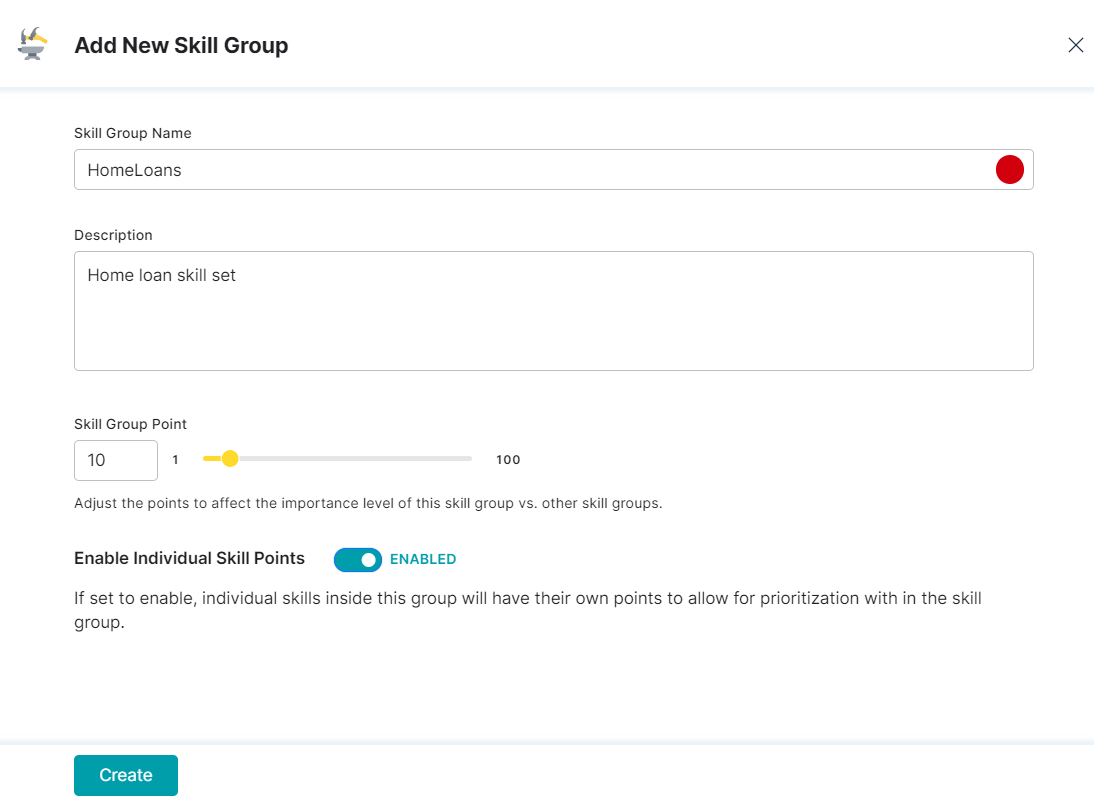
4. Click Create to complete the process.
5. A success confirmation message is displayed once the new skill group is created.