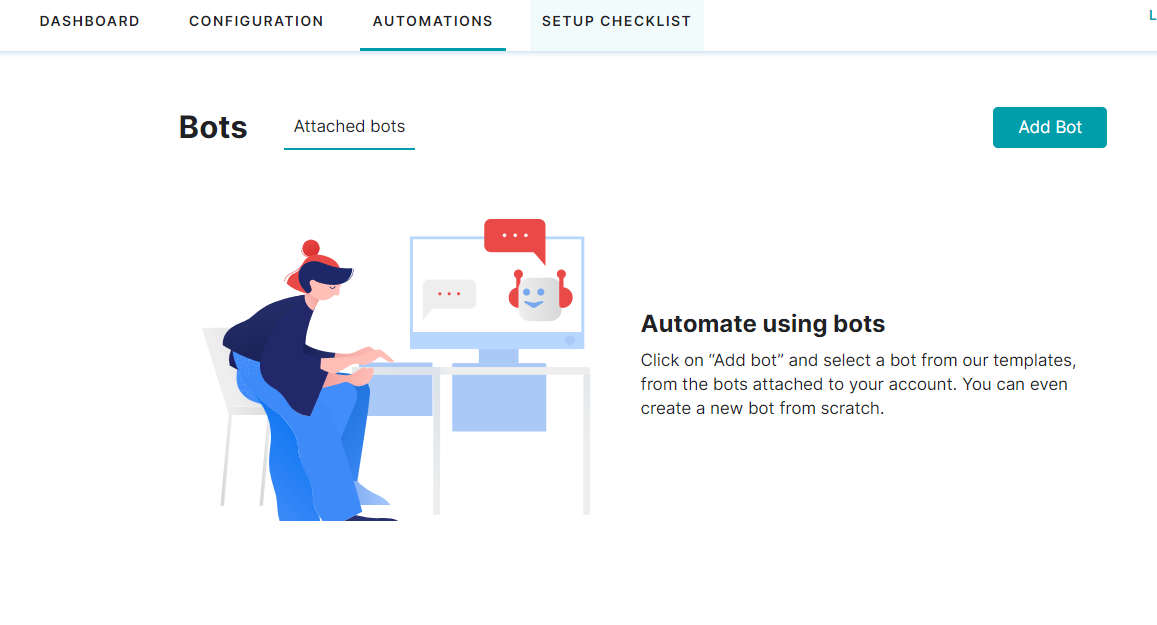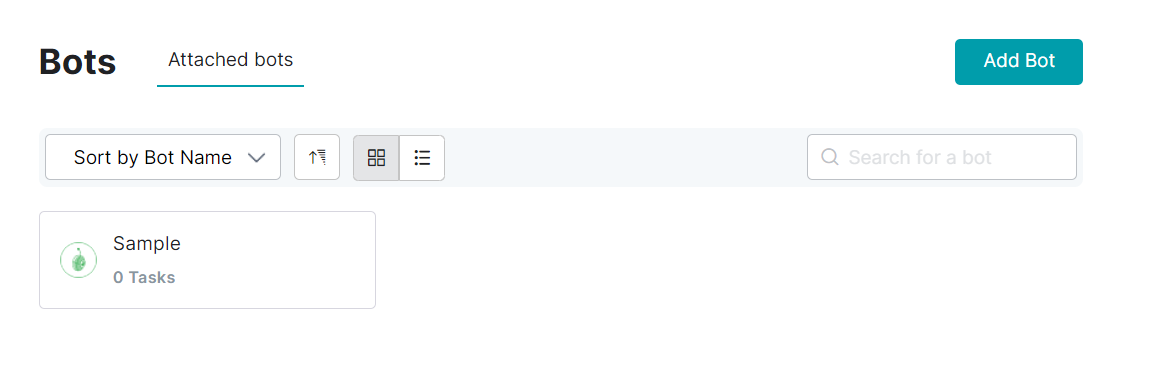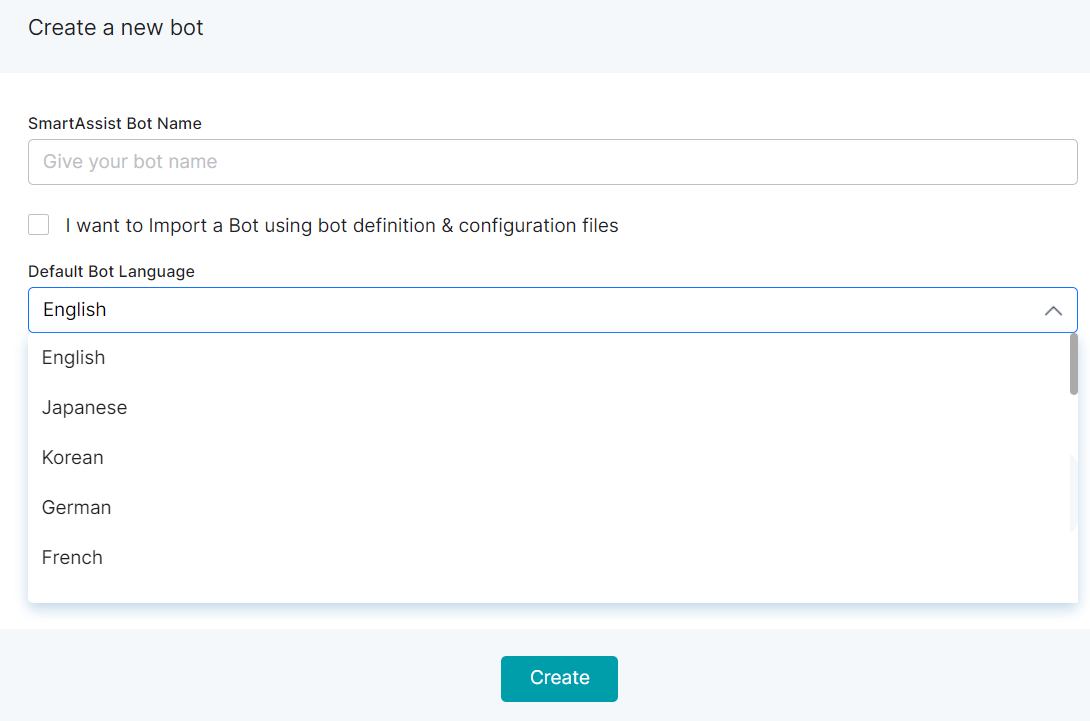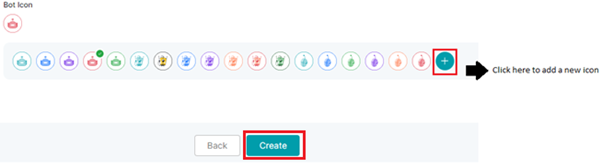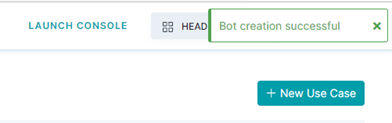Conversational Bot
A conversational bot is an AI-enabled computer program that simulates human conversation through voice commands, text chats, or email messages. It leverages AI to respond to human conversations with a specific set of predefined replies upon understanding intent and analyzing the context of the conversation. You can embed and configure this software and integrate it with your customer support platform for various use cases.
To start using SmartAssist, you need to create and configure a conversational bot, map an agent and the necessary automation workflows. SmartAssist also lets you create a bot using a pre-trained bot template.
Create a New Bot
To create a new bot, follow these steps:
1. Go to Automations > Bots click the Add Bot button.
If you have any bots already added they are listed on the page like in the following image.
2. Click Create Bot from Scratch from the following displayed options.
3. In the Create a New Bot window, provide the SmartAssist Bot Name, and select the Default Bot Language from the dropdown list.
Note: Check the option shown below if you want to import pre-existing bot definition and configuration files.
4. Select the relevant Bot Definition, Bot Config, and/or Custom Script files from your system or business cloud by clicking on Choose File, and import them by clicking the Import button.
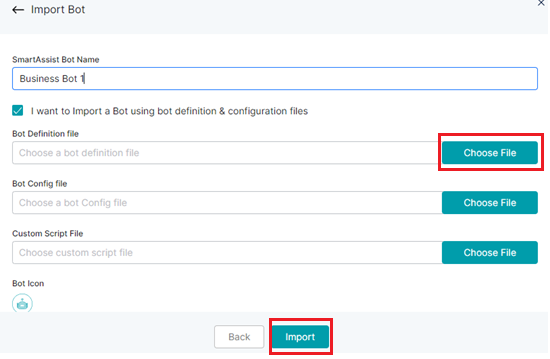
5. Select and upload an existing .png file or add a new icon for the bot icon image, and click Create.
6. The Bot creation successful message appears on your home dashboard when the bot is created.